Guide on providing medical bills for claims submission
Submitting high quality images helps us process your claim faster. Here’s what you need to do for efficient processing of your bills:
- Check that all details are visible and clear.
- Ensure that bills are captured fully with no alterations made.
- Where available, provide digital copies of bills (e.g. PDF). If you visited a restructured hospital, you can download your bills from the HealthHub app.
How to take a good photo
1. Smooth out any folded or crumpled bills before taking photos.
2. Take photos in a well-lit environment.
3. Remove NETS and credit card slips or any items covering the bills.
4. Take individual photos for each bill you are submitting.
Here are some examples:
The black boxes block out confidential personal information for illustrative purposes. Actual bill submissions should contain full details.
![]()
Good example 1
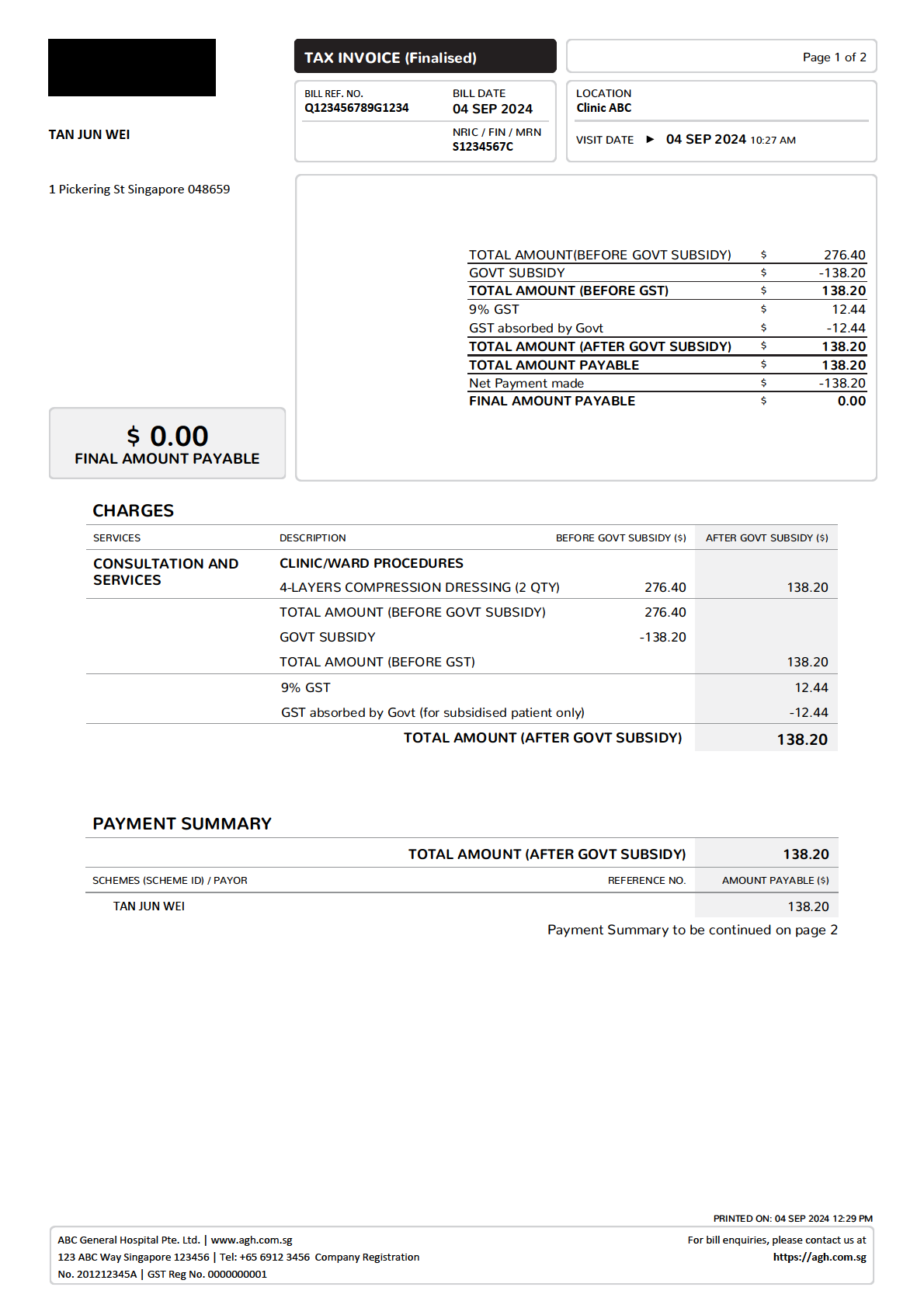
![]()
Good example 2
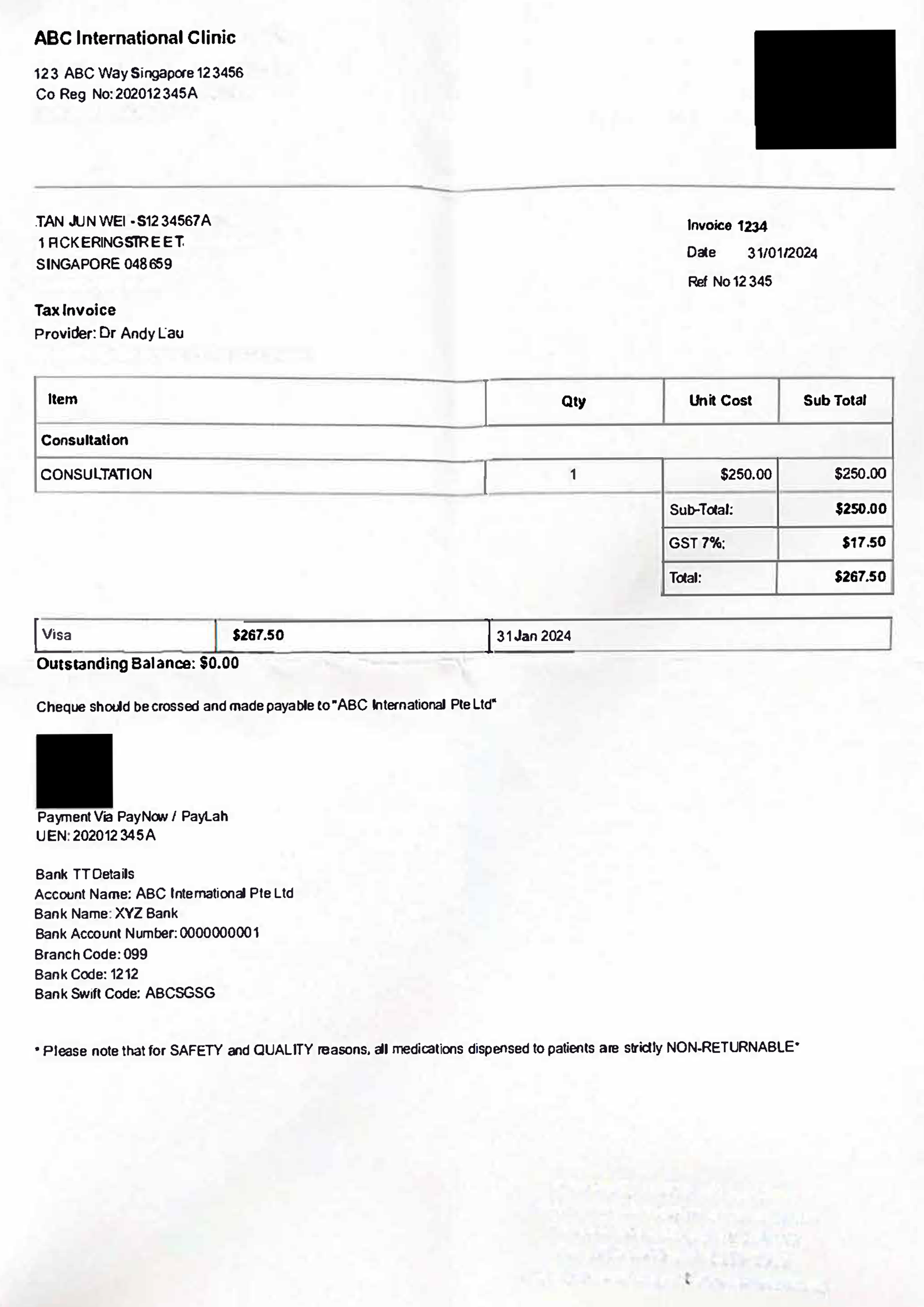
![]()
Bad example 1 - Blurry image
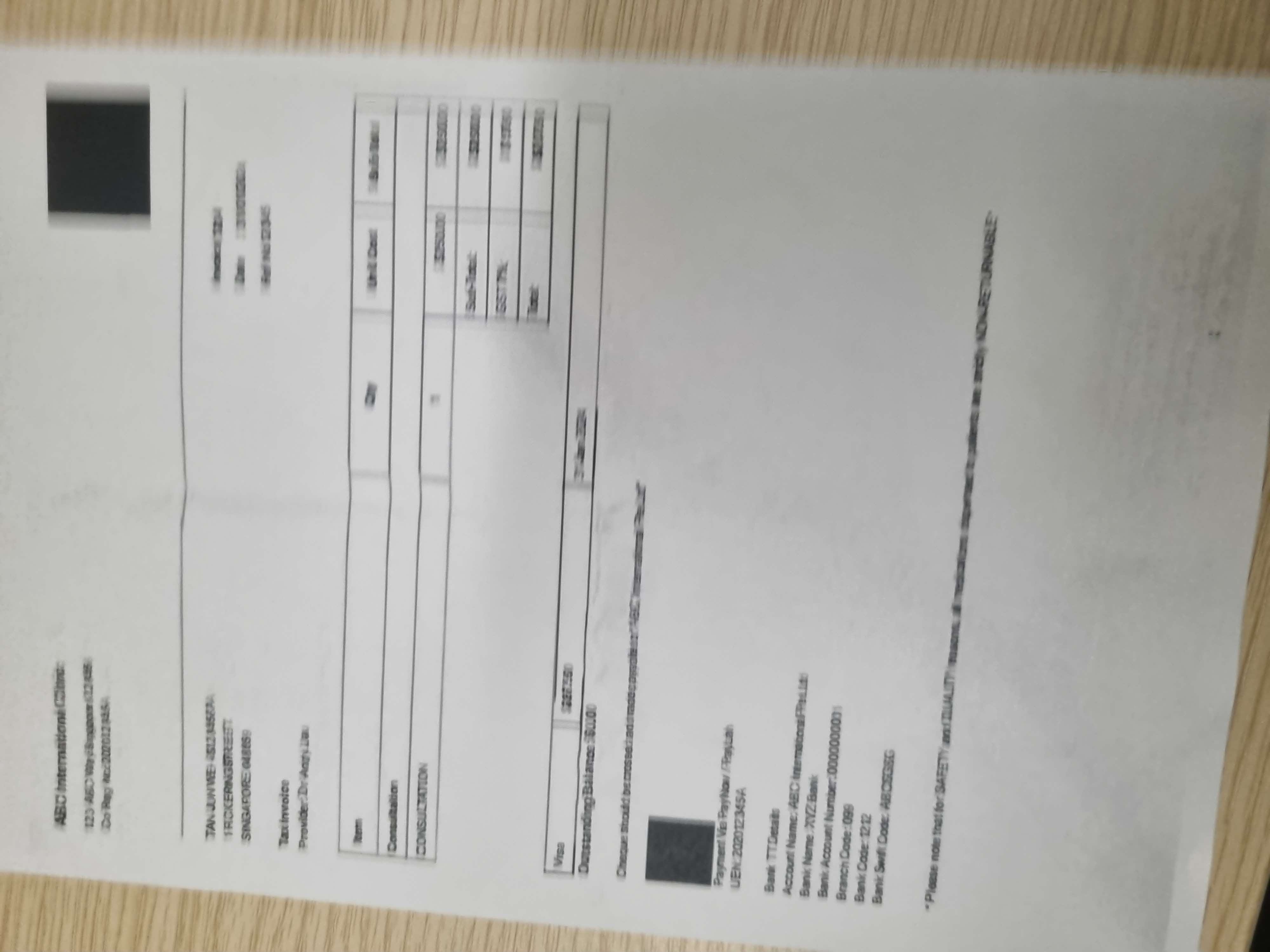
![]()
Bad example 2 - Distorted image and shadows
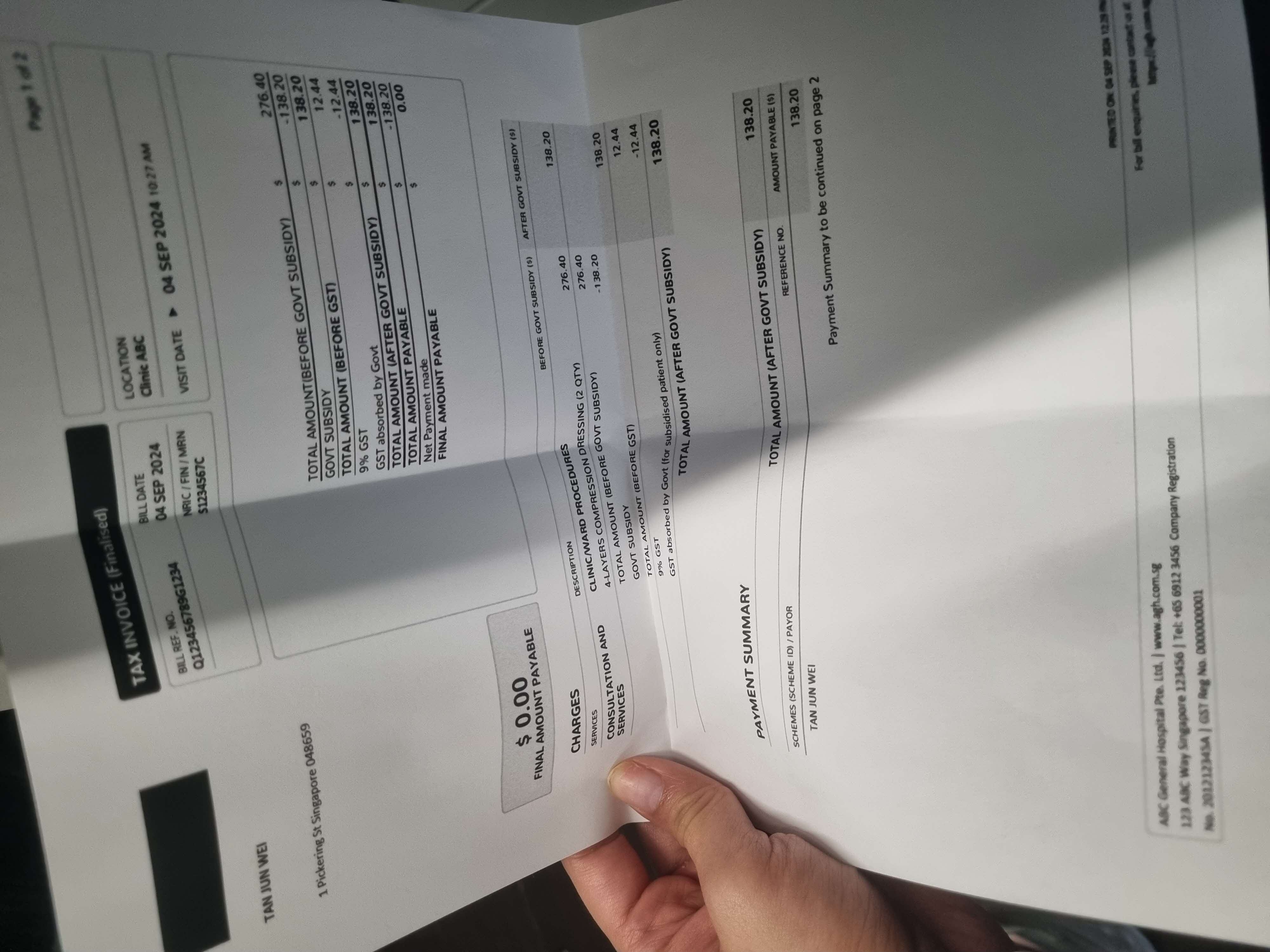
*Please note that images are used for illustration purposes only. Claims assessment will be made based on the actual bills submitted.


