- Customer Services
- Sign-in Account
- Update mobile number with Singpass
Update mobile number with Singpass
Follow our guide to update your mobile number registered with Great Eastern.
Great Eastern App
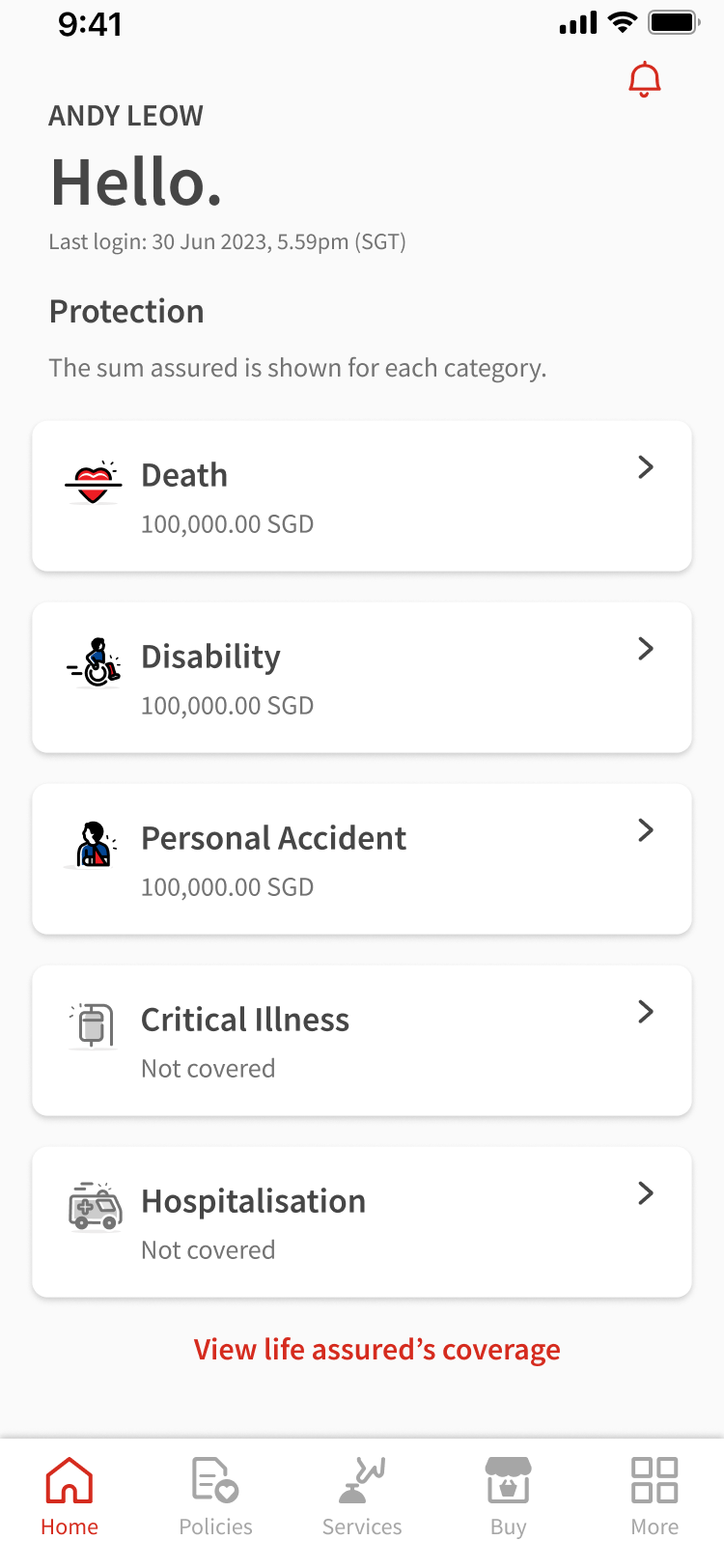
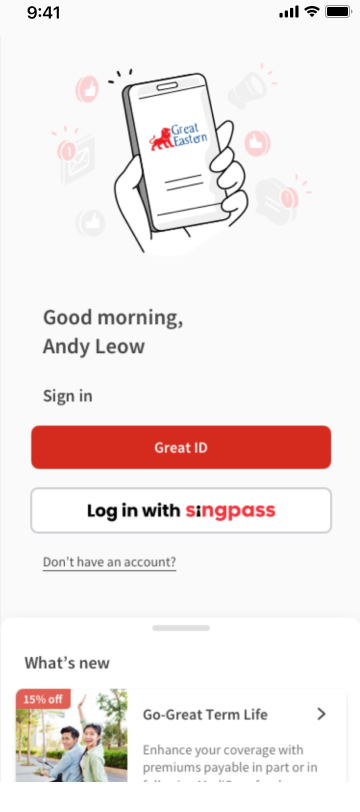
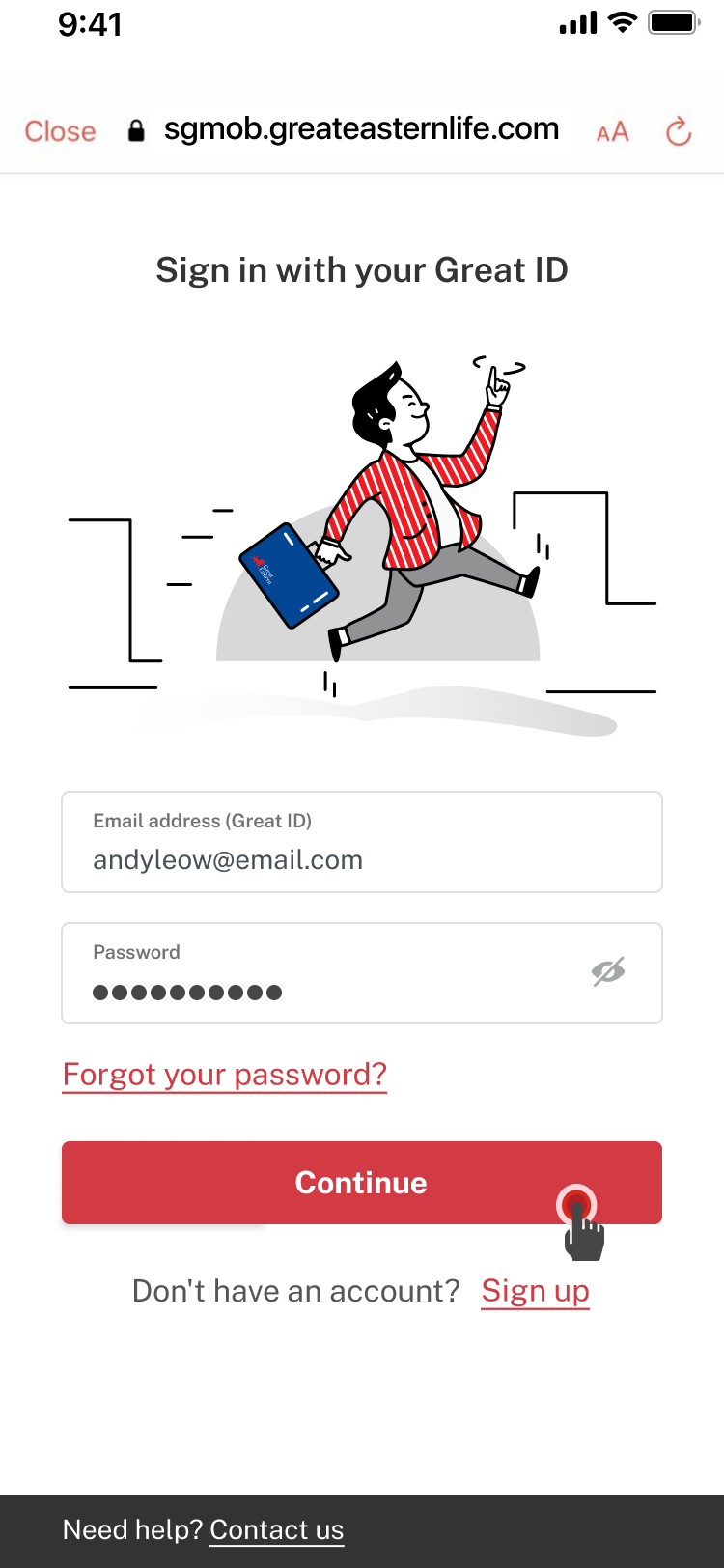
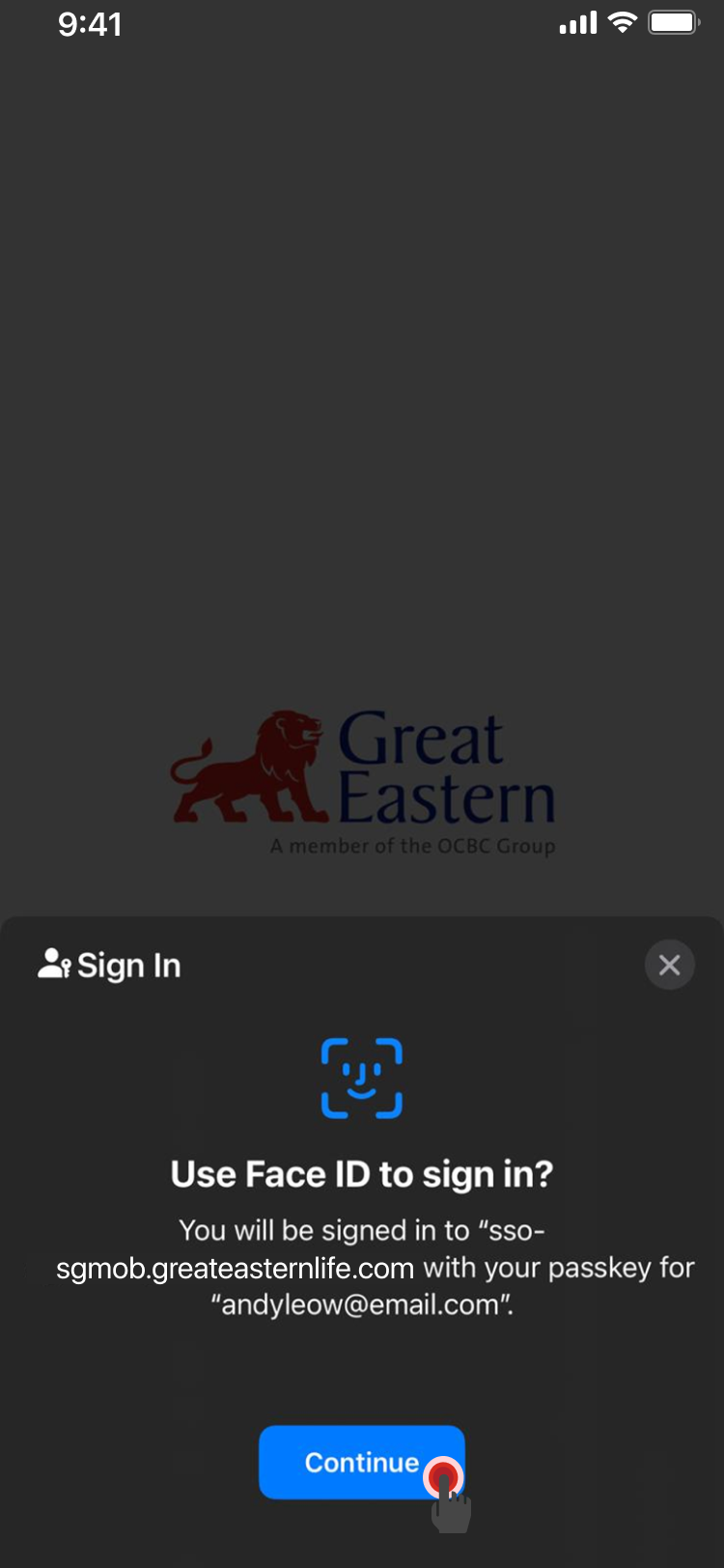
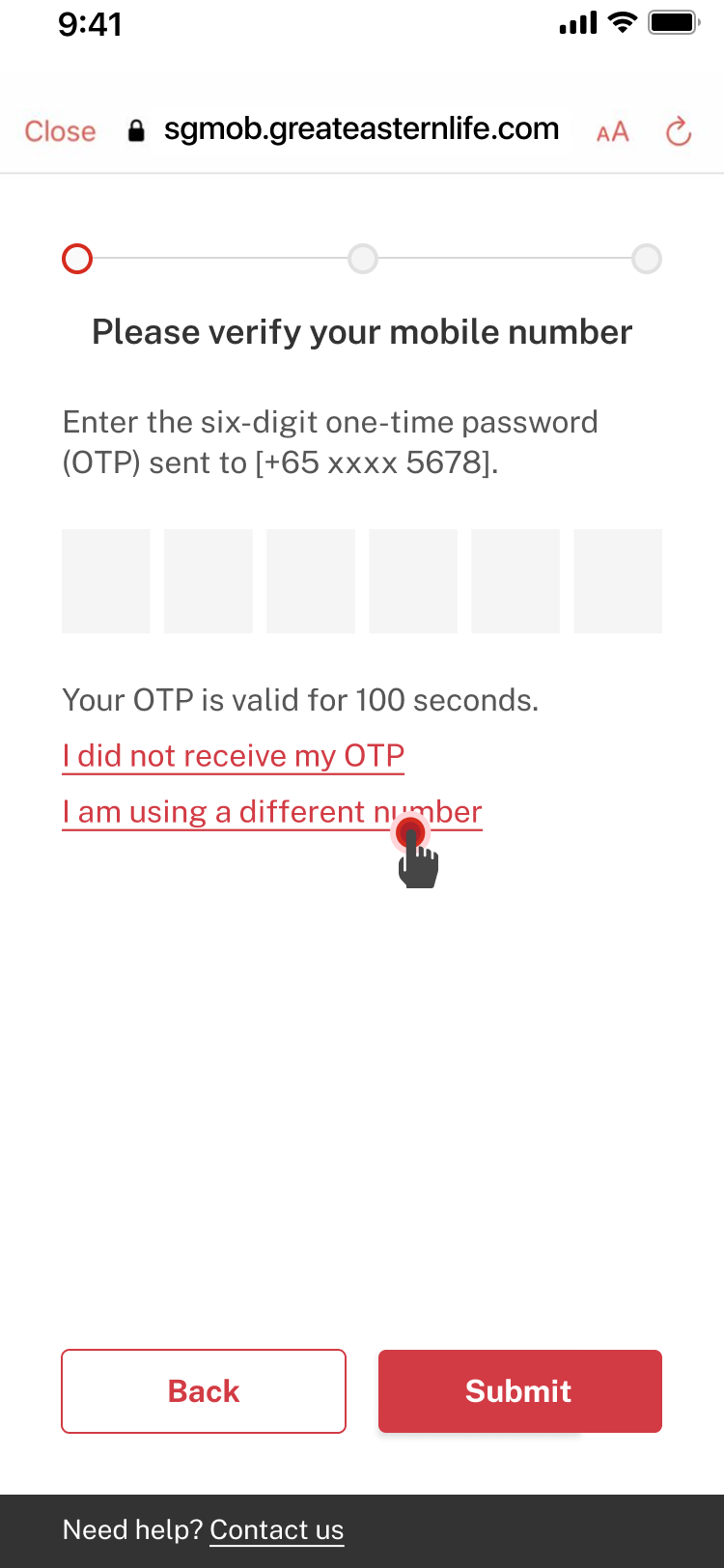
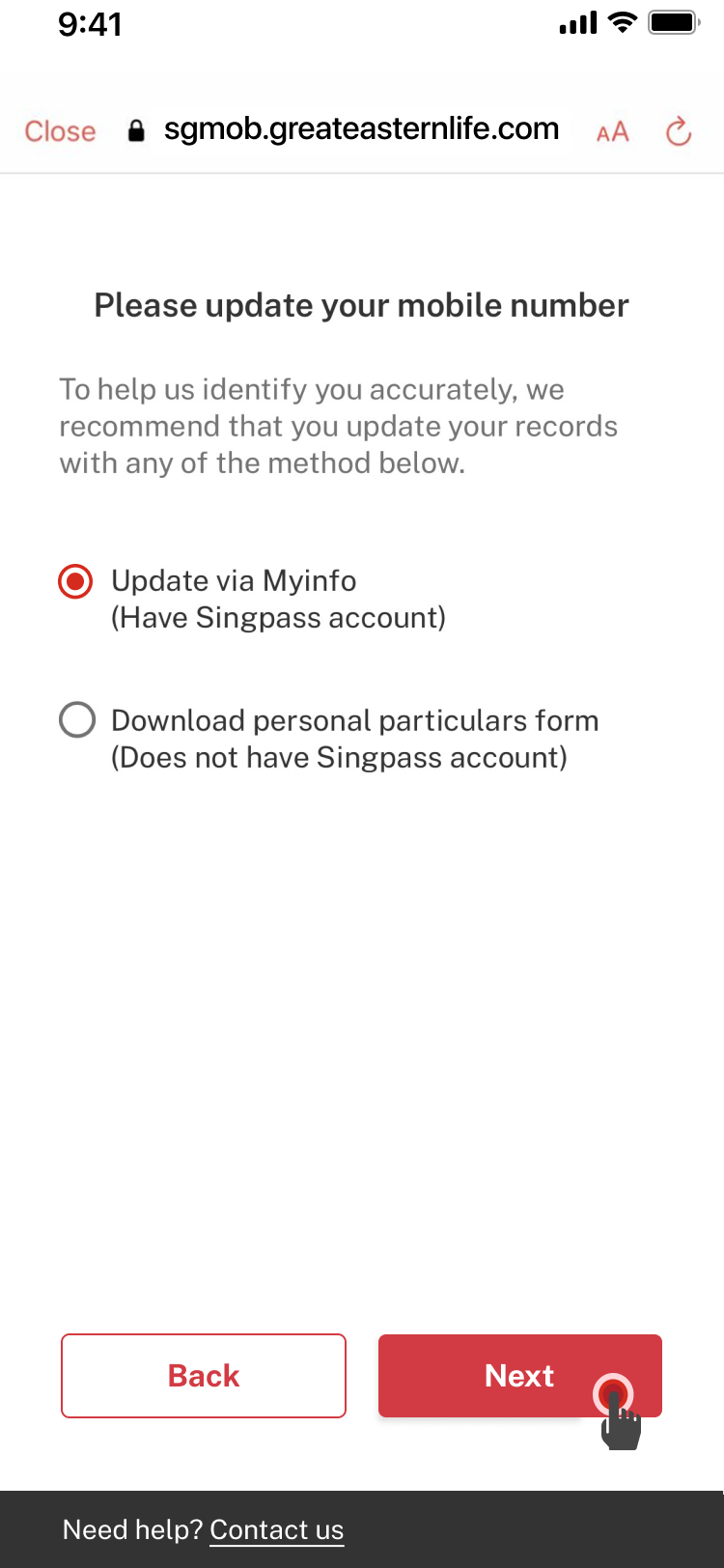
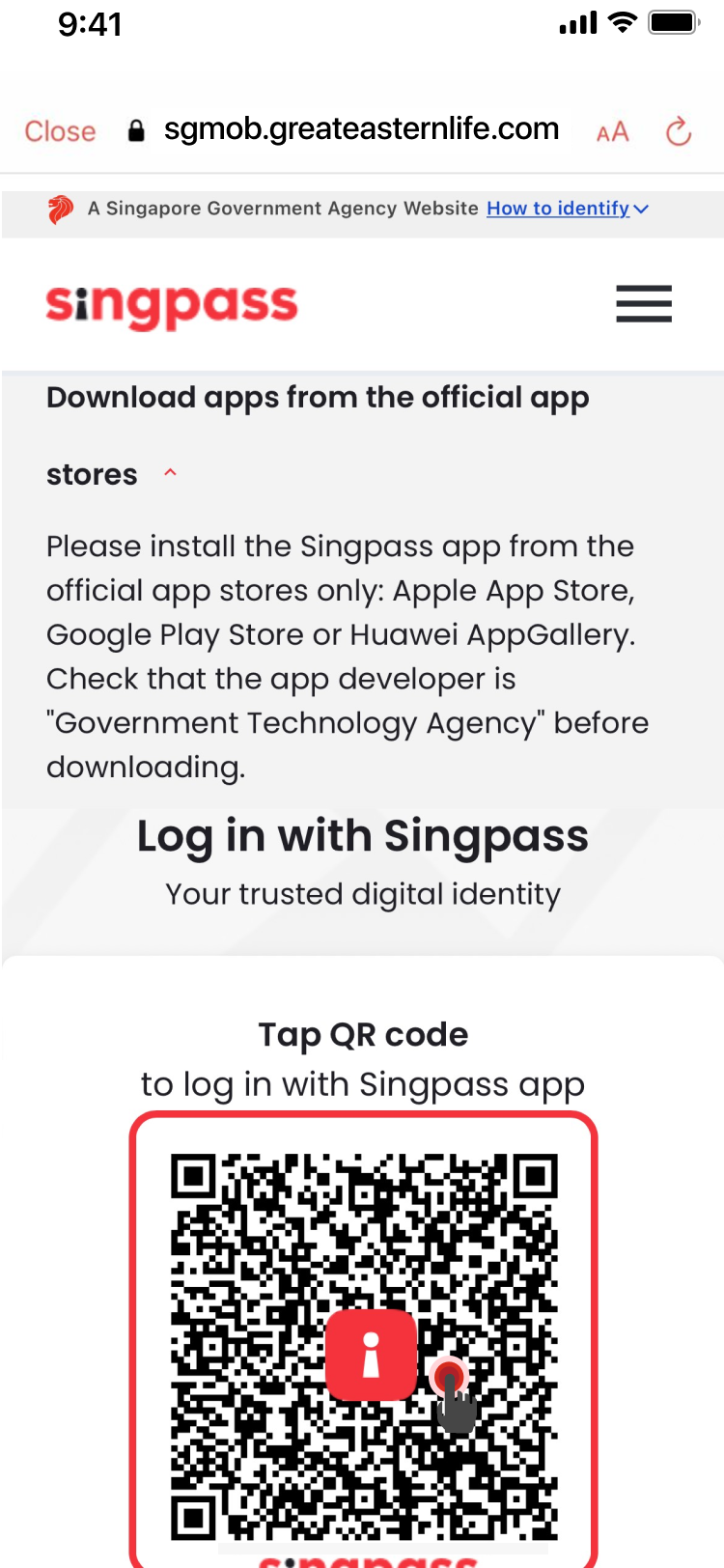
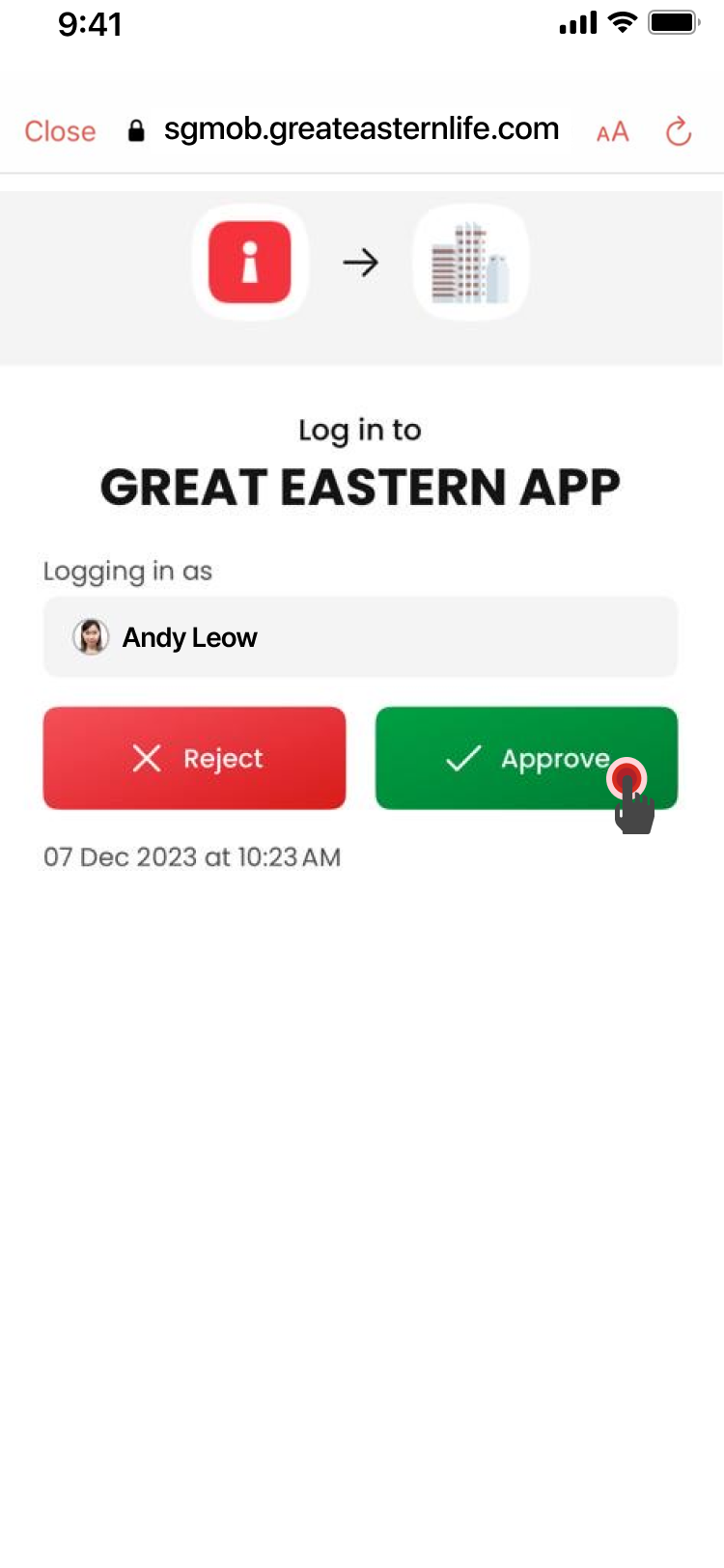
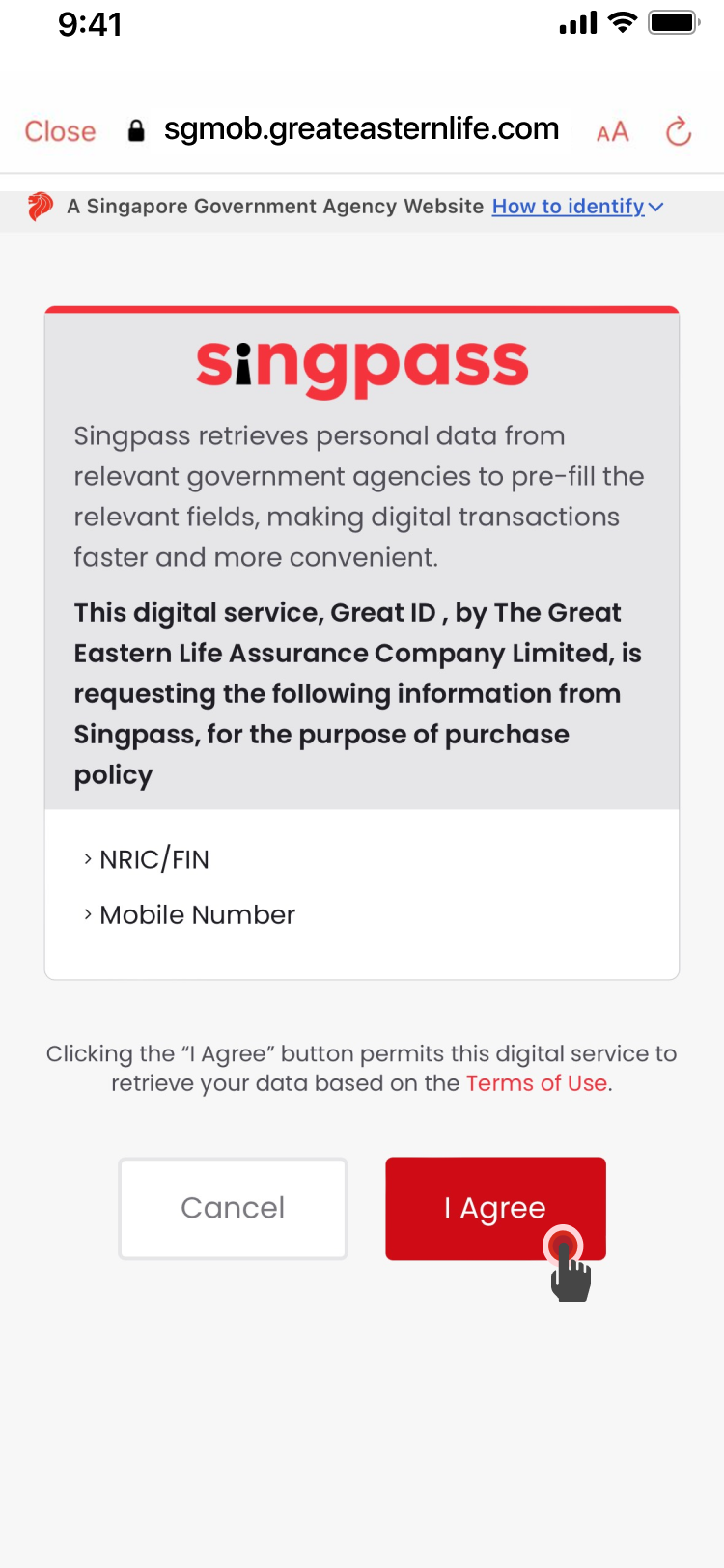
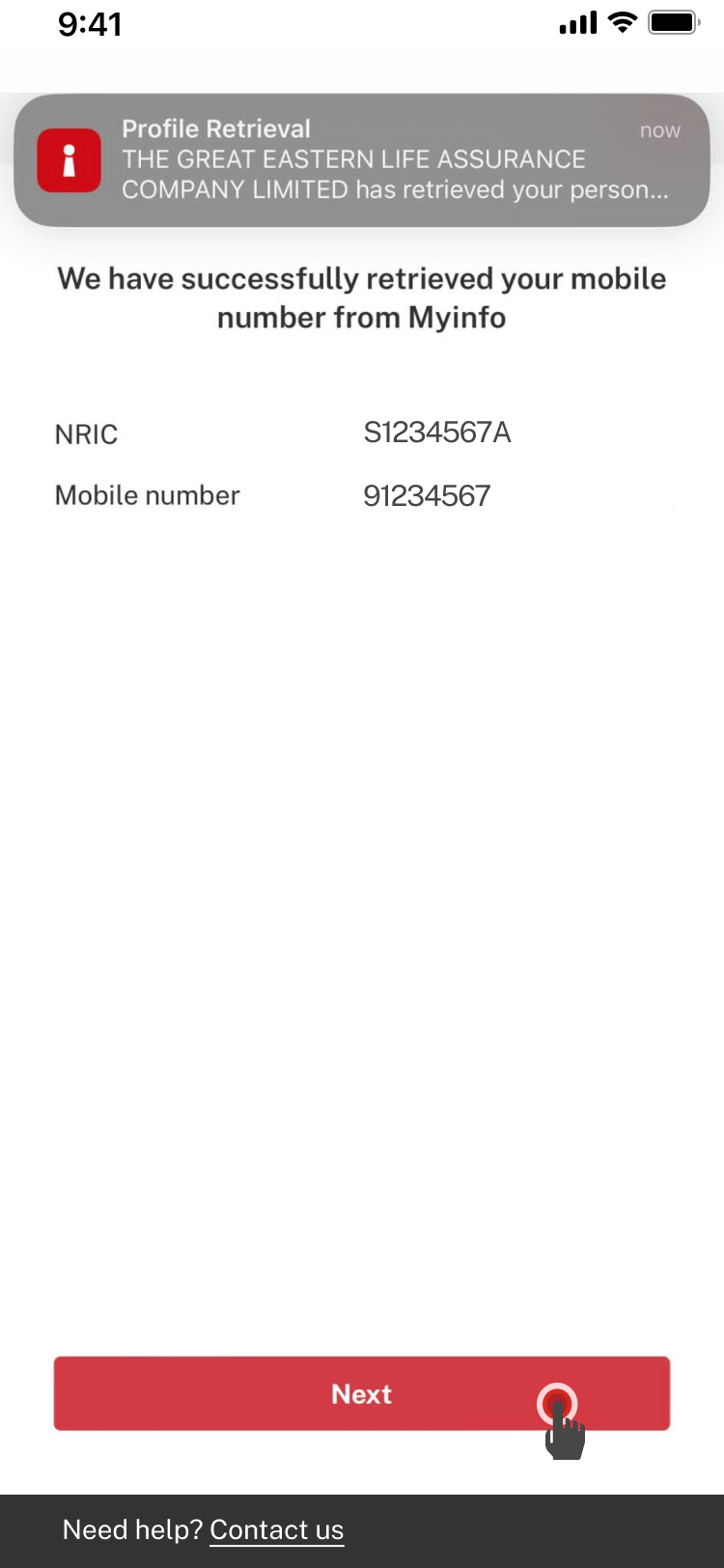
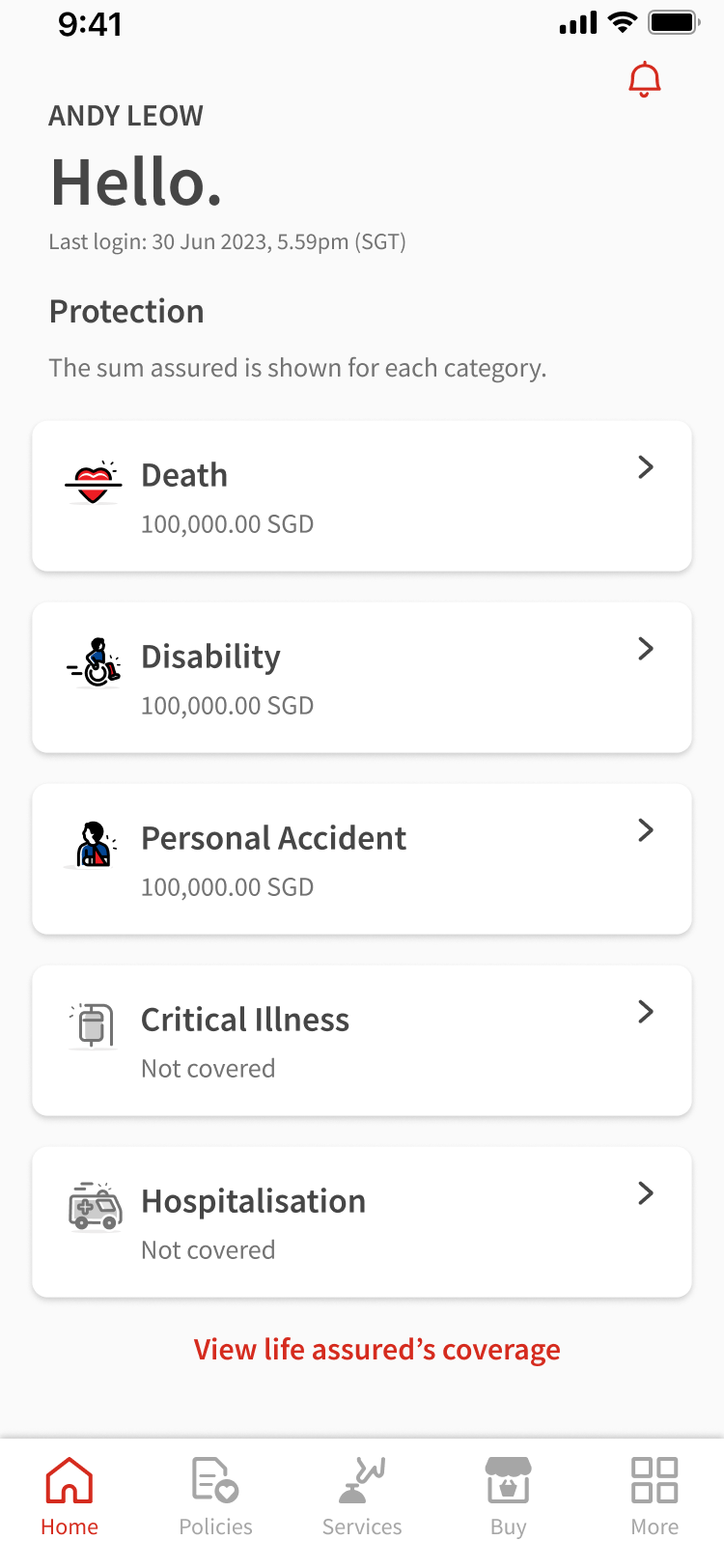
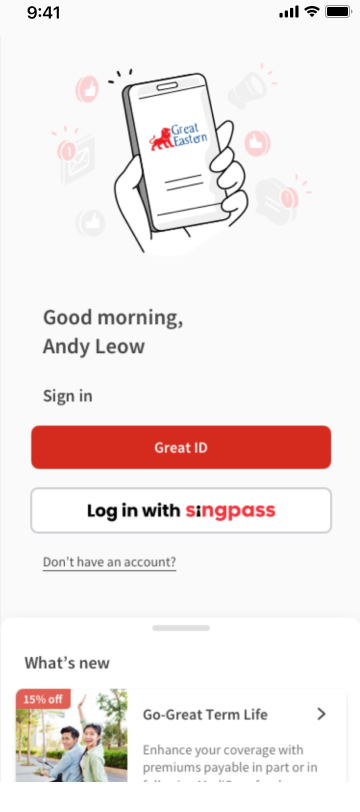
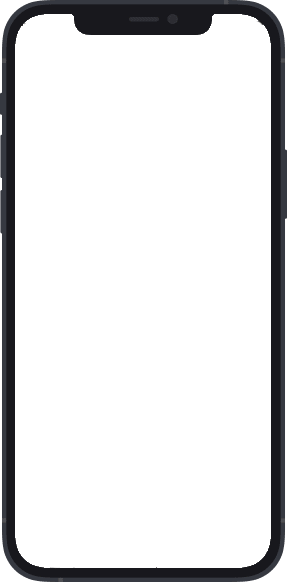
1
Open the Great Eastern App. Tap Great ID to sign into your account.
2
Key in your email address (which is also your Great ID) and password. Tap Continue.
3
Your phone would be prompted to verify the biometric(s) you had set up in this device previously. Once your biometric has been verified, tap Continue.
4
Tap I am using a different number.
5
Select Update via Myinfo and tap Next.
6
You will be directed to Singpass and be presented with a QR code. Tap the QR code to begin the authentication process.
7
Tap Approve to log into the Great Eastern App.
8
Tap I Agree to confirm that you are agreeable to sharing your NRIC/FIN and mobile number with Great Eastern Life.
9
Ensure that your personal particulars in the on-screen alert are accurate. If not, update your personal particulars in Myinfo and re-do the profile retrieval. Tap Next.
10
You will be brought to the home page.




