- Customer Services
- Documents and Letters
- View eDocuments and policy contracts
View eDocuments and policy contracts
Follow our guide to conveniently view your eDocuments and policy contracts.
Great Eastern App
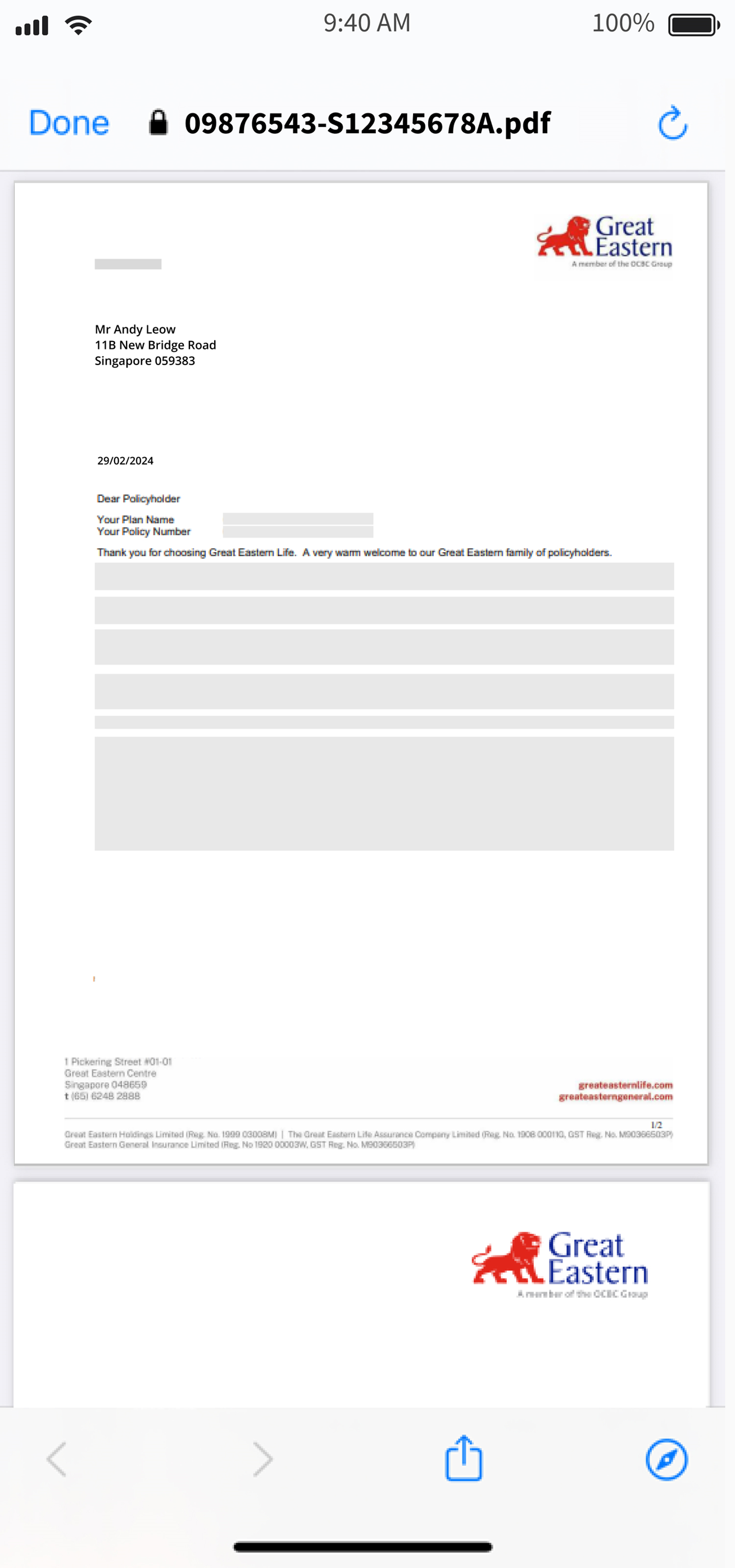
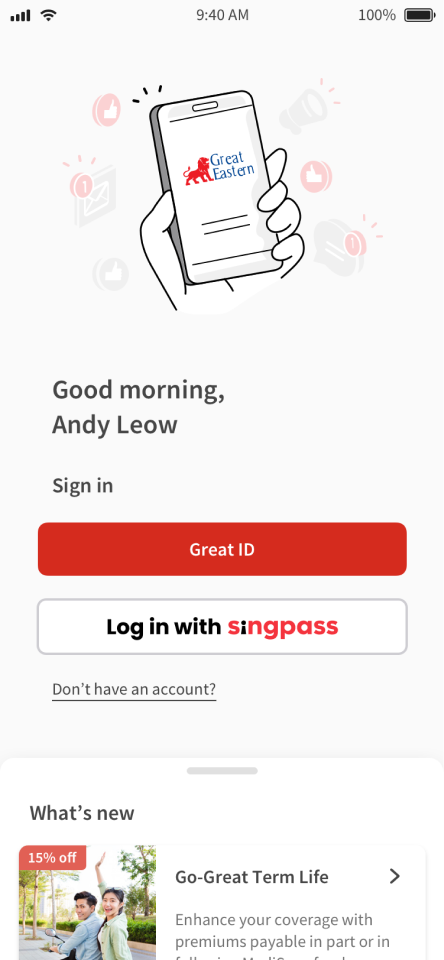
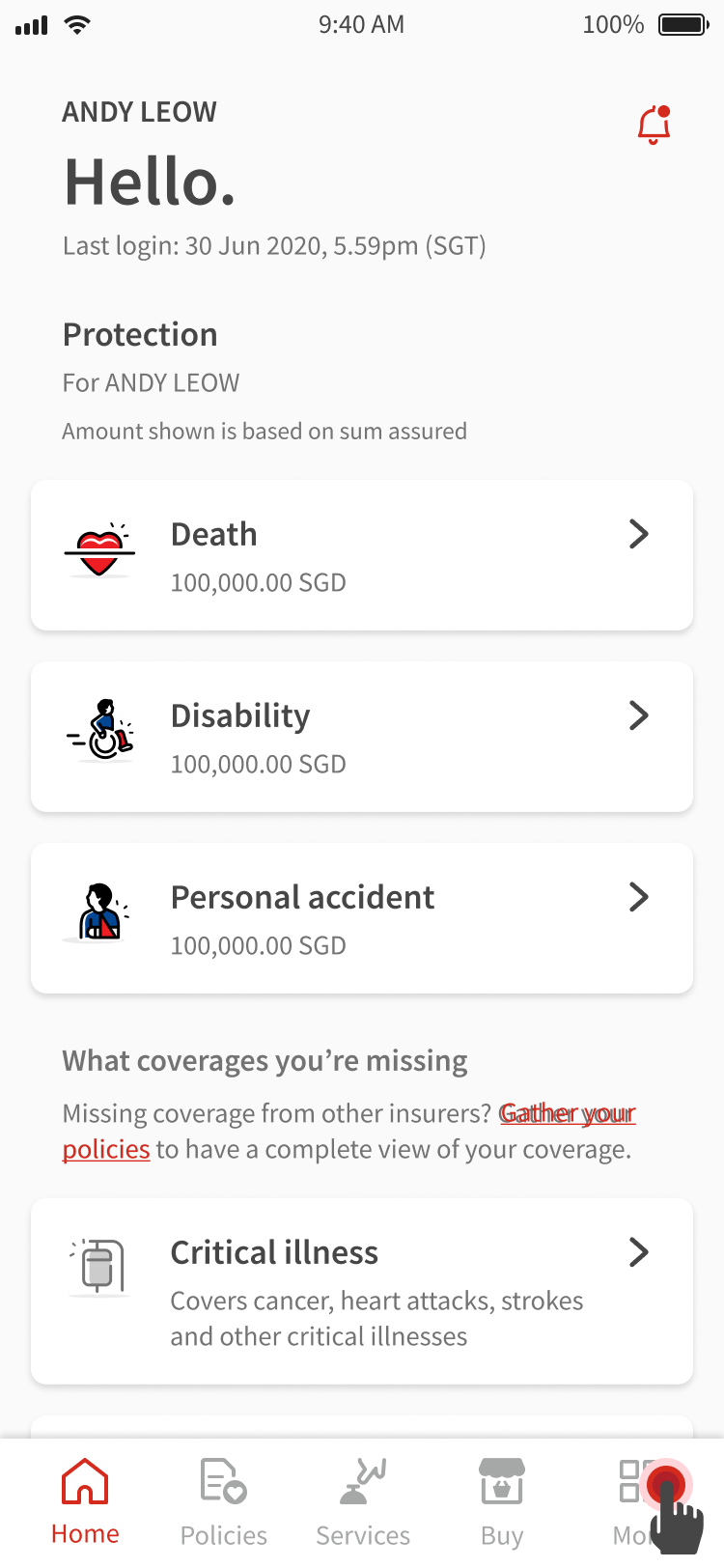
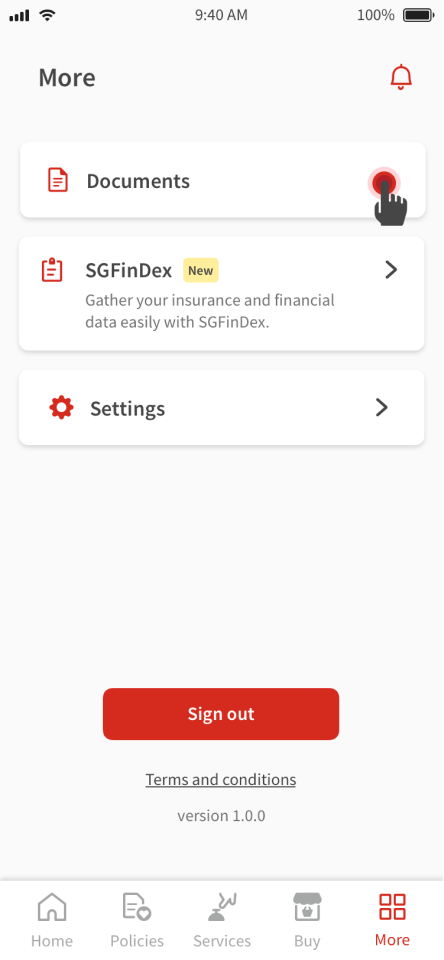
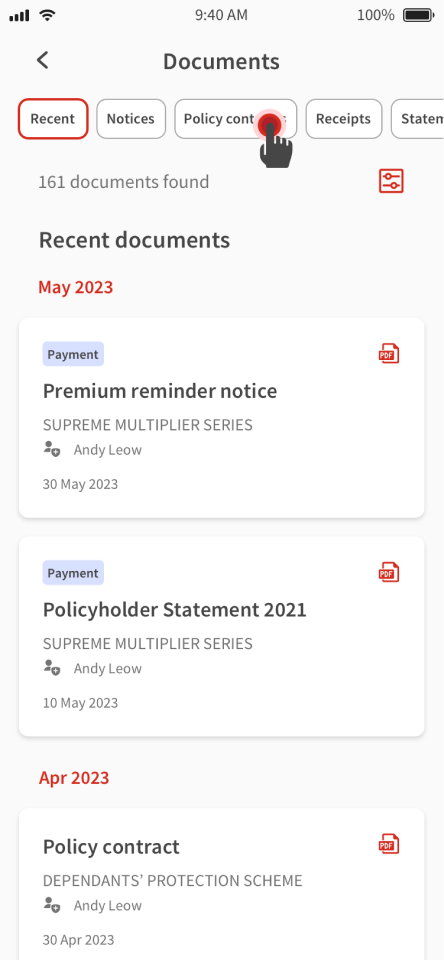
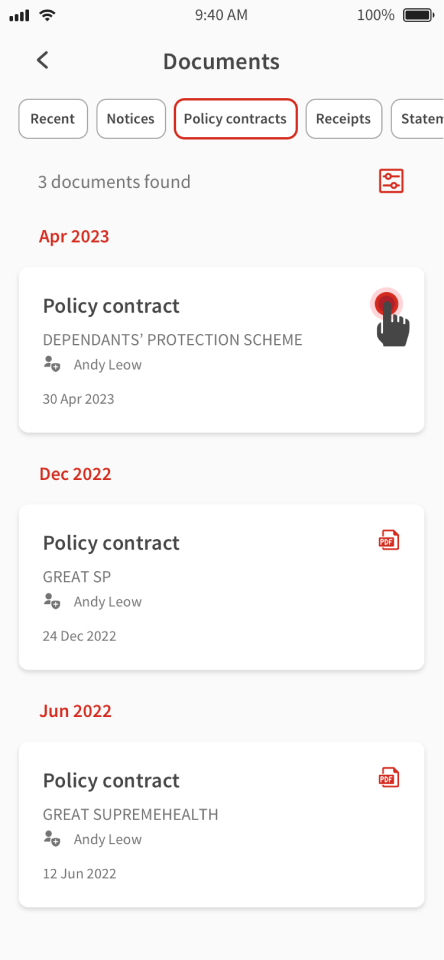
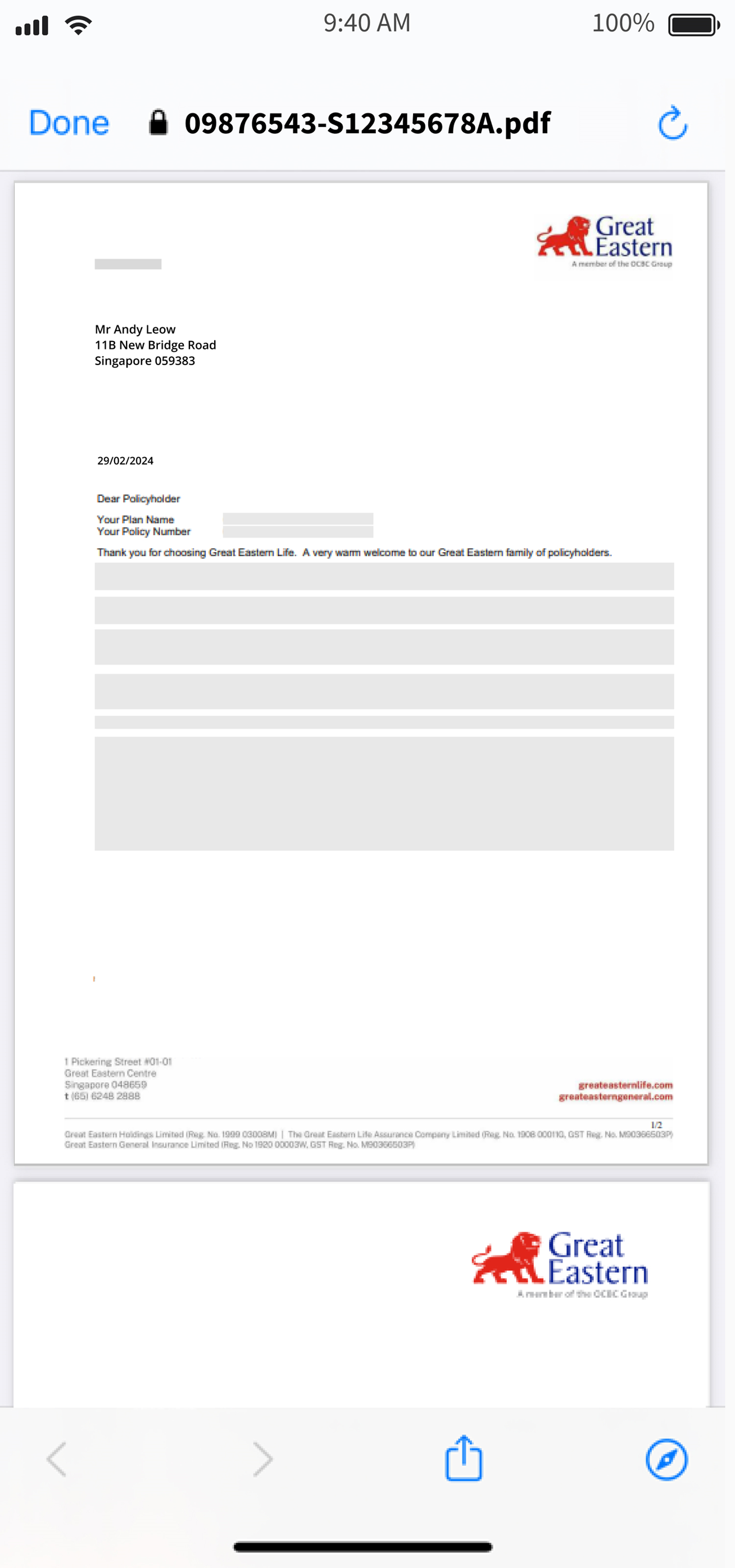
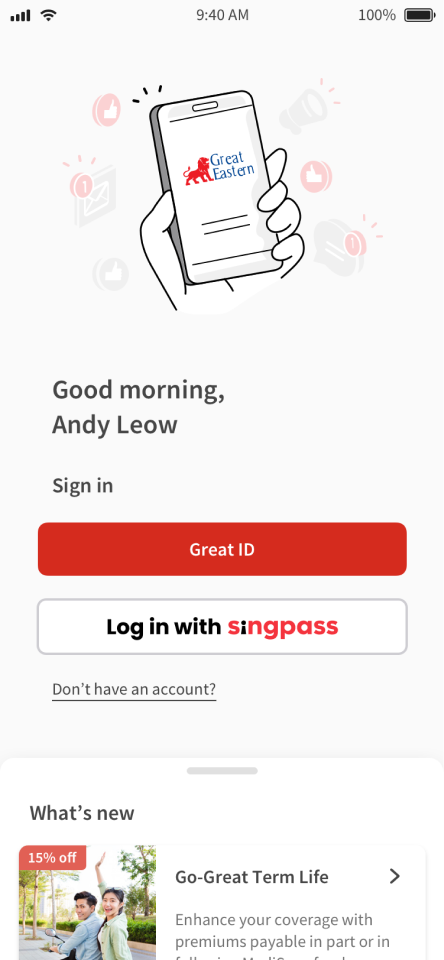
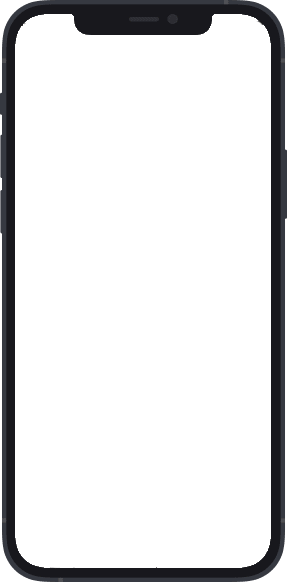
1
Sign in to the Great Eastern App using your Singpass or Great ID.
2
Tap More from the bottom menu.
3
Tap Documents.
4
You will see a list of your most recent eDocuments. Tap Policy contracts at the top of the screen to view your policy contracts.
5
Select the policy you wish to view.
6
View your document.




