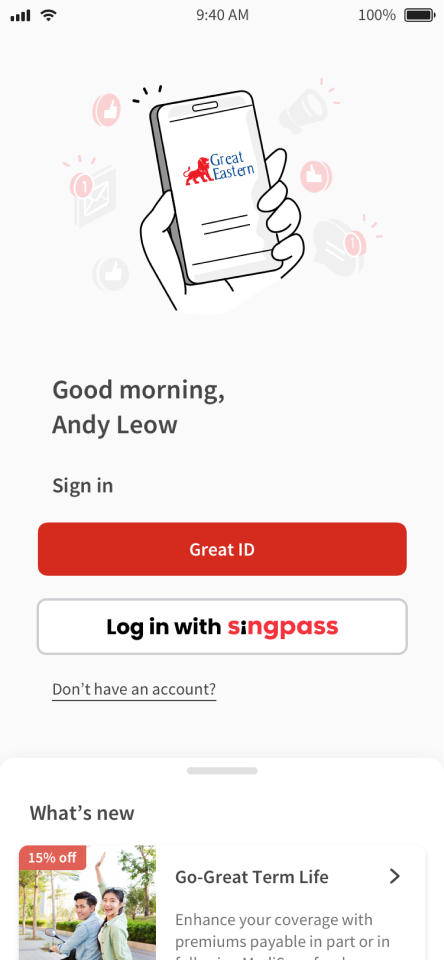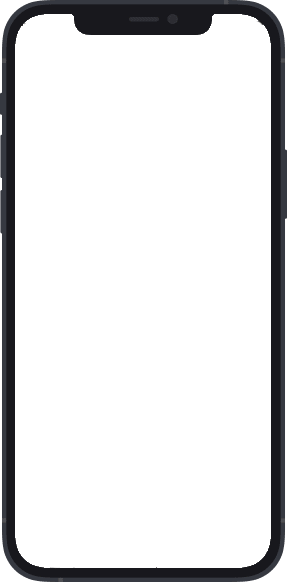Update contact details
Update of contact details via the Great Eastern App is not applicable to Dependants' Protection Scheme policies. We'll require you to complete and submit the Update of personal particulars form.
Follow our guide to keep your contact details up-to-date so you can receive one-time passwords (OTPs) and updates to your policies.