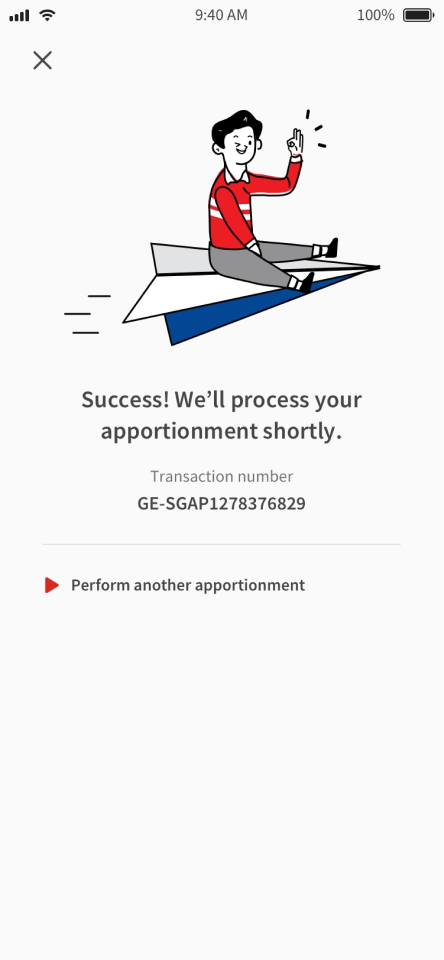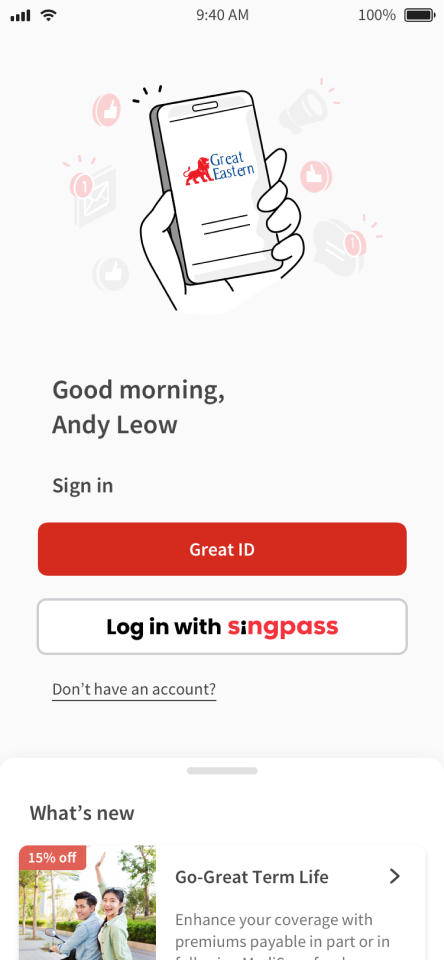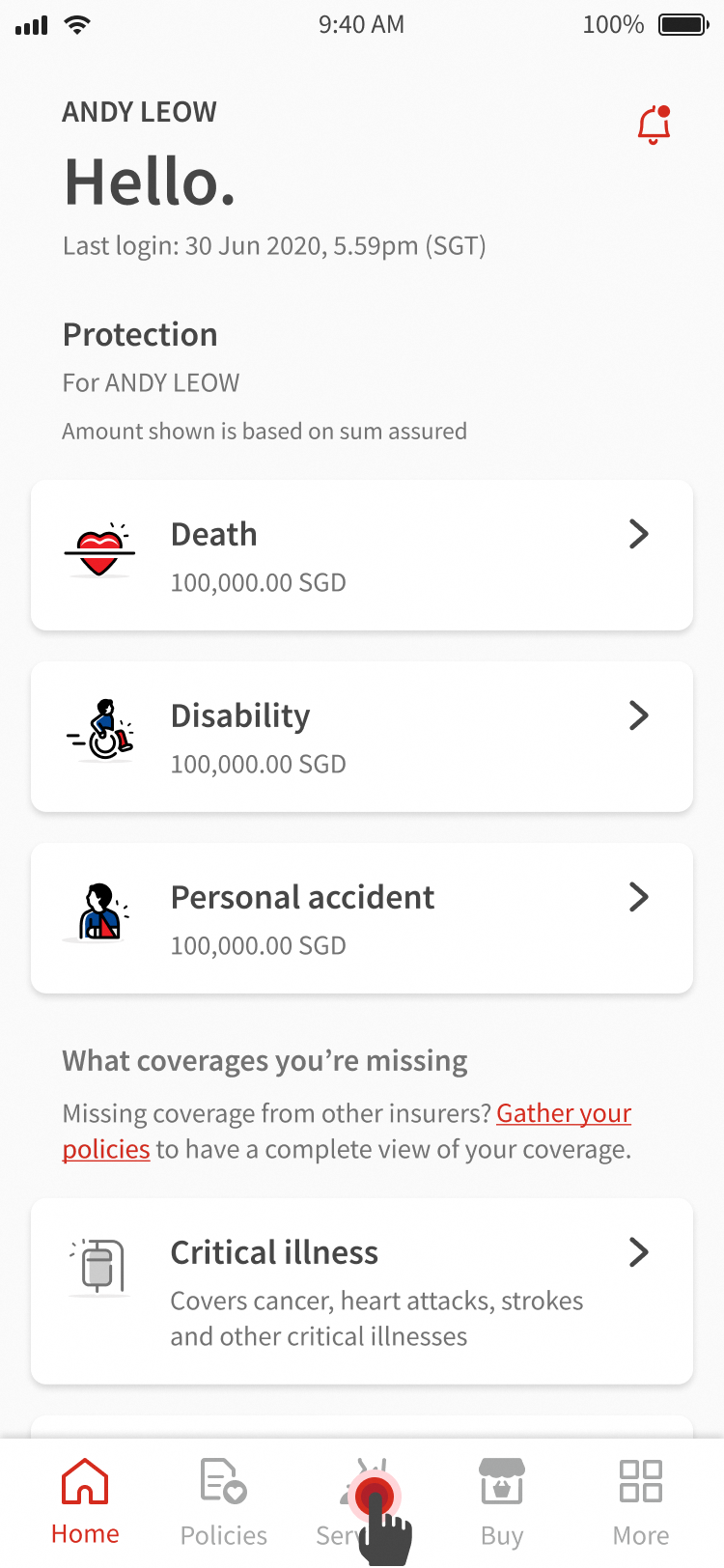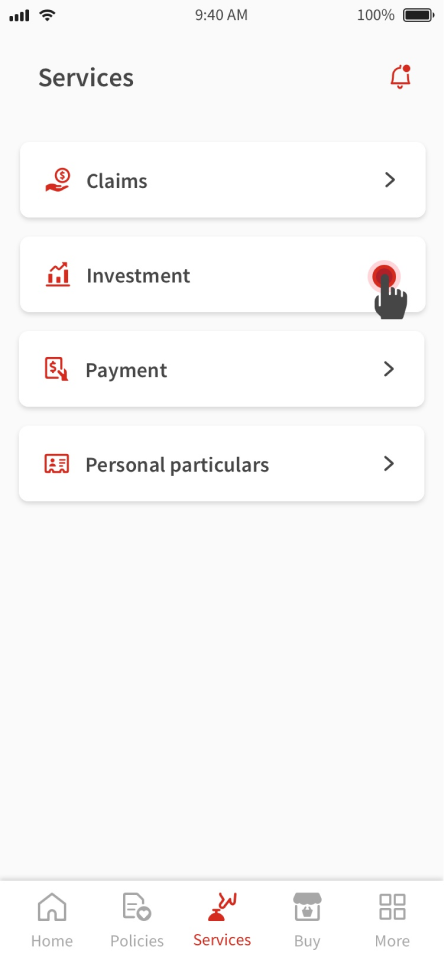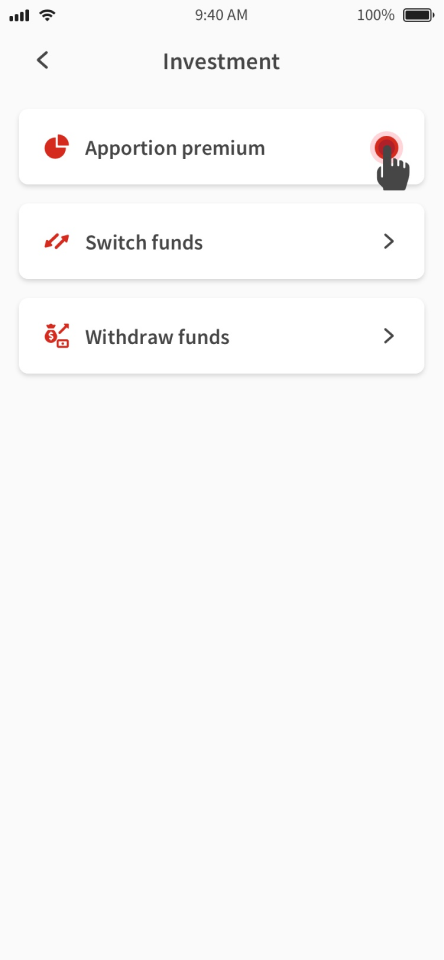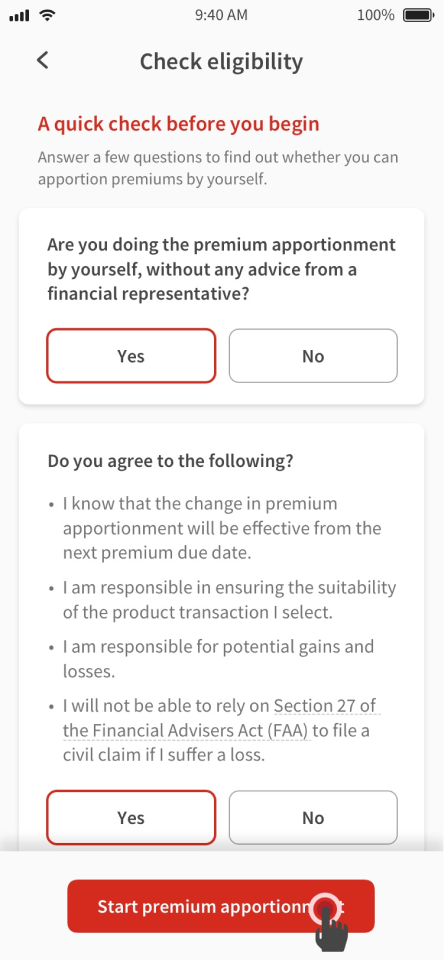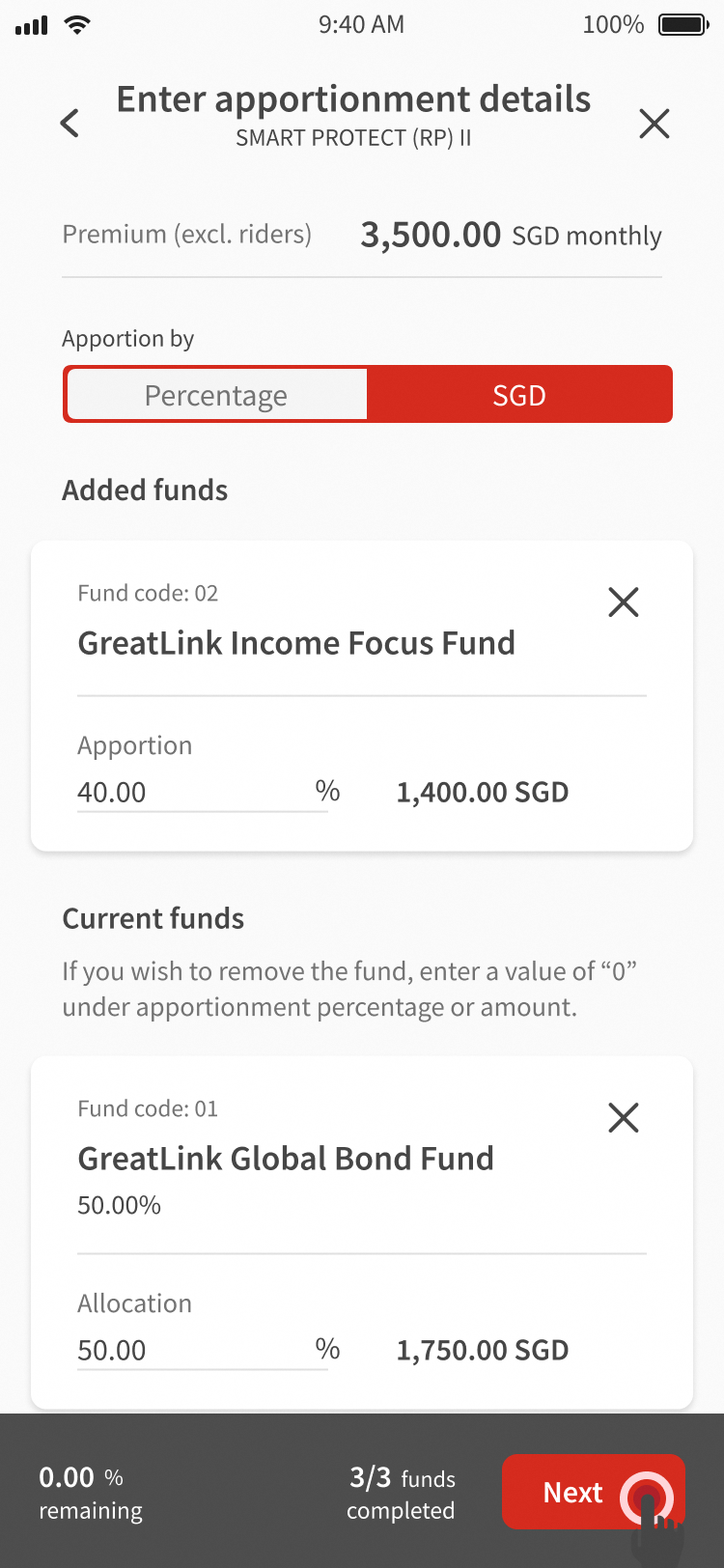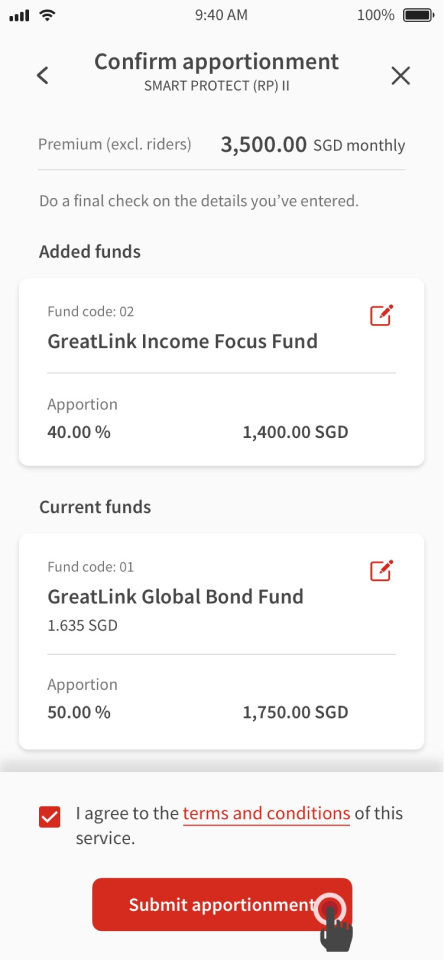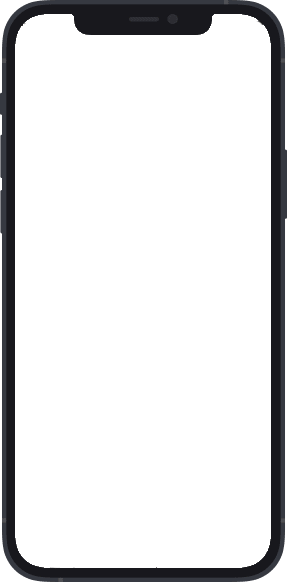Apportion premium for investment-linked plan
If you want to apportion the premium by yourself, you must complete and pass the Customer Knowledge Assessment (CKA).
If you wish to receive assistance on premium apportionment, seek advice from your Financial Representative.
Ways to apportion premiums
- Via the Great Eastern App
- Contact your Great Eastern Financial Representative